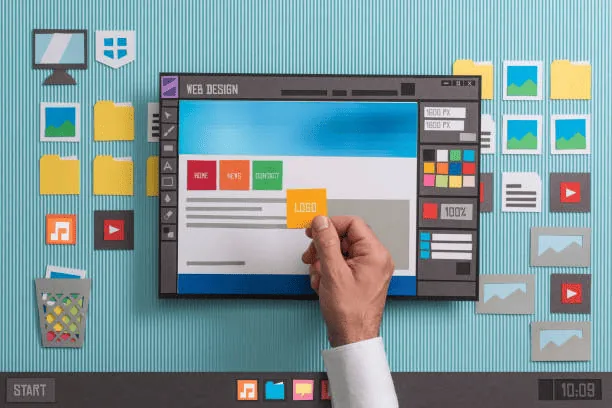What does the term “WYSIWYG” mean to you? While it’s an acronym for “What You See Is What You Get,” it means different things to different people, depending on who you ask. And if you’re a Content Management System (CMS) user, these CMS WYSIWYG HTML Editors are a game changer.
In the realm of CMS, where efficient content management is paramount, choosing the right WYSIWYG HTML editor can significantly impact the workflow and user experience. In this guide, we’ll explore seven of the best WYSIWYG HTML editors that cater to various needs and preferences.
Froala editor: top pick
Froala Editor takes the lead among CMS WYSIWYG HTML editors. That’s primarily thanks to its robust feature set and seamless integration with various CMS platforms. Its user-friendly interface caters to both beginners and seasoned developers, making it a fan favorite.
Key Features:
- Rich text editing through a comprehensive set of tools. Together, they allow users to format text, insert images, create lists, and more with ease.
- Responsive design for all the content created. This allows the content to adapt well to different screen sizes and devices.
- Cross-browser compatibility for all major web browsers. This ensures a consistent editing experience for users regardless of their choice of browser.
- Extensibility via custom plugins and functionalities. This allows developers to tailor the editor to their specific needs.
Strengths:
- Integration with CMS platforms: WordPress, Joomla, Drupal – you name it, and Froala integrates with it. And the integration process is as straightforward as it could be. This saves developers time and effort, allowing them to focus on content creation rather than wrestling with the editor.
- User-friendly interface: The smoothest editing experience you’ve ever experienced. Users can easily navigate through the toolbar to find the tools they need. This makes it an ideal choice for those new to content management systems.
- Customization options: A treasure trove of options because who doesn’t like choices? This comprehensive set enables users to tailor the editor to match the look and feel of their website. A level of flexibility that is crucial for maintaining a consistent brand identity across the entire web platform.
- Community support: A vibrant community surrounds Froala Editor, providing tips for troubleshooting while also seeking advice. This community support adds significant value to the overall user experience.
| Pros | Cons |
|
|
TinyMCE: feature-packed
TinyMCE is a noteworthy CMS WYSIWYG HTML editor known for its high degree of customization and versatility. It caters to a broad user base, from casual bloggers to developers building complex web applications.
Key Features:
- High customizability with the flexibility to add and remove features. This allows users to mold the editor exactly how they want it.
- Versatility with a wide range of plugins. Together, they enhance its functionality, making it suitable for diverse content editing requirements.
- Cross-platform integration makes it perfect for use with various CMS platforms. Don’t miss out on its seamless integration process.
- Cross-browser compatibility ensures a consistent editing experience for users.
Strengths:
- Ease of use despite its high degree of customization. It maintains an intuitive design, making it accessible for users with varying levels of experience.
- Excellent image editing with advanced, never-seen-before tools. They’re made to allow users to manipulate and optimize images directly within the editor.
| Pros | Cons |
|
|
Other best CMS WYSIWYG HTML editors
1. Quill: Sleek and Minimalistic
Quill is a modern and clean CMS WYSIWYG HTML editor known for its refreshing user experience. It focuses on simplicity without compromising functionality, making it an excellent choice for those who prefer a clean interface and straightforward editing tools.
Key Features:
- Clean and modern design provides a visually pleasing editing experience.
- Collaborative features allow real-time editing for efficient teamwork.
- Minimalistic interface makes it easy for users to focus on content creation without distractions.
- Inline editing allows users to edit content directly on the page for a more robust editing experience.
Strengths:
- Simplicity and efficiency
- Intuitive and clutter-free interface
- Robust text editing features
Why it stands out:
It uses delta format for content representation that facilitates efficient content storage and transmission.
2. Atom: developer-friendly
Atom is a CMS WYSIWYG HTML editor with a strong focus on performance and user experience. Geared toward developers, Atom provides a powerful platform for creating and editing code and content simultaneously.
Key Features:
- High performance with speed and efficiency, ensuring a smooth editing experience.
- Community support that offers support and a range of plugins to enhance functionality.
- Developer-focused with features like Git integration, multiple panes for simultaneous editing, and a robust package ecosystem.
Strengths:
- Powerful coding features
- High level of customization
Why it stands out:
Its open-source nature allows for constant improvements and community-driven development.
3. Adobe Dreamweaver: professional grade
Adobe Dreamweaver is a professional CMS WYSIWYG HTML editor catering to both beginners and advanced users. It offers an array of advanced features for building and managing websites. It also comes with a long-standing reputation in the web development community.
Key Features:
- Multifunctional integration with web development tools, providing a comprehensive solution for website creation.
- Live preview to experience changes in real-time, streamlining the editing and debugging process.
- Comprehensive toolkit, including visual design tools and advanced coding capabilities.
Strengths:
- Professional-grade features
- Integration with Adobe Creative Cloud
Why it stands out:
Its visual interface and code editor combination provide a versatile platform for users with different coding preferences.
4. CoffeeCup HTML Editor: user-friendly
CoffeeCup HTML Editor is a lightweight yet powerful CMS WYSIWYG HTML editor offering simplicity and efficiency. It is an excellent choice for individuals and small businesses looking for an accessible yet capable WYSIWYG HTML editor.
Key Features:
- Lightweight, easy to install, and seamless to operate, it is a quick solution for content editing.
- User-friendly, simple, and straightforward interface, offering a hassle-free editing experience.
- Responsive design tools: The editor includes tools for creating responsive designs, ensuring optimal viewing experiences across devices.
Strengths:
- Minimalistic approach
- Accessible for beginners and experts alike
Why it stands out:
Its Codeview mode allows users to work directly with HTML if they prefer a more hands-on coding approach.
5. CKEditor: extensible and open-source
CKEditor is a straightforward and fast CMS WYSIWYG HTML editor emphasizing simplicity and speed. An open-source editor, it provides a solid foundation for developers who want to tailor the editor to their specific needs.
Key Features:
- Simple design and quick response, providing a straightforward editing experience.
- Strong community support and a vast array of plugins that enhance its functionality.
Strengths:
- Extensibility for customization
- Open-source and free-to-use
Why it stands out:
Its inline editing feature allows users to edit content directly on the webpage, streamlining the editing process.
Conclusion
In the intricate landscape of CMSs, the choice of a WYSIWYG HTML editor is paramount. This choice significantly influences the efficiency and user-friendliness of the content creation process.
Whether it’s Froala’s customization prowess, TinyMCE’s simplicity, or the distinct features of the others, each editor has something unique to offer. As you explore the landscape of CMS WYSIWYG HTML editors, consider the specific requirements of your project.
Ultimately, the ideal choice depends on your project’s scope, your team’s preferences, and the specific functionalities you prioritize. Take the time to experiment with different editors, considering their compatibility with your chosen CMS platform and how seamlessly they integrate into your workflow. In the world of WYSIWYG HTML editors, the right choice can make all the difference in elevating your CMS experience.
FAQs
What is a WYSIWYG HTML editor in CMS, and why is it crucial for content management?
A WYSIWYG HTML editor allows users to create and format content visually, resembling its final appearance. CMS enables non-technical users to edit content easily without coding knowledge, ensuring what they see during editing matches the published output.
What features should I consider when choosing a CMS WYSIWYG HTML editor?
Look for intuitive user interfaces, compatibility with your CMS platform, formatting options (such as text styles, tables, and images), cross-browser support, mobile responsiveness, and extensibility through plugins or integrations.
How do CMS WYSIWYG HTML editors impact website performance and SEO?
Editors that produce clean HTML output and prioritize performance contribute positively to website speed and SEO. They generate optimized code, facilitate faster loading times, and allow search engines to crawl and index content more efficiently, ultimately benefiting SEO efforts.