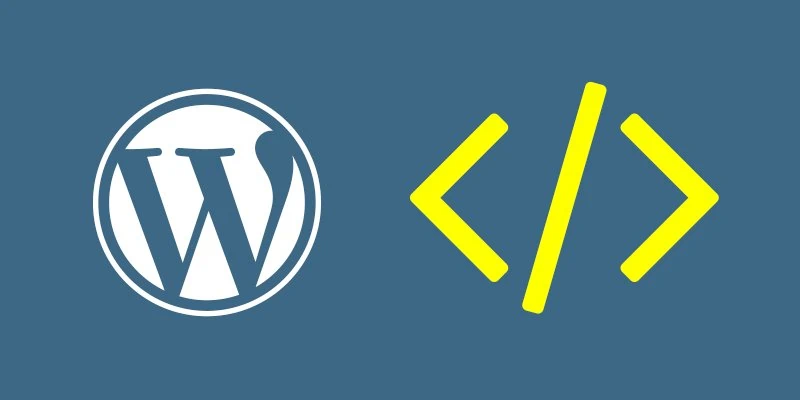WordPress websites are one of the easiest ways to start your personal blog or get your business out there. It is really easy to set up a website using the CMS. But as you start developing the website further and create more content, you’ll find that you have a lot of pages. This is inevitable – most larger and more successful websites have thousands and thousands of pages. It is invaluable to have a section where your visitors, clients, or fans can sift through all your content, and that’s what the archive page is for. A place where people can find old, but still invaluable, content on your website. But how do you properly implement an archive page? We’ll tackle that problem in this article.
If you want the archive page to serve its purpose, you need to ensure it is easily navigable – it will be virtually useless if the archive page was impossible to navigate and hard to sift through. There are a few necessary steps you need to take to ensure it is easily navigable:
- A functioning search system: the way you design a search system can be really varied depending on what kind of website you’re running. If you have an e-commerce website, it makes sense to let people search by product size and product name, but it wouldn’t make sense to allow people to search by author. On the other hand, it is necessary to be able to search by ‘author’ on a blog. You need to take a hard look at your website and start implementing a search function that makes sense.
- Sorting method: being able to sort the search results by name, date, size, price, etc. is important. Without proper sorting function, the person can spend hours looking through the archive page without finding what he needs. This will probably frustrate your user and make him look elsewhere.
#2 Make Sure the Archives Page is Comprehensive
The archive page wouldn’t be an archive page if it isn’t comprehensive – it will really damage the experience if someone were to look up something for five minutes only to learn it isn’t in the archive page. That’s why you need to make sure you follow these guidelines:
- Make sure any page of remote value to the users is archived and easily accessible and searchable. You can do this by giving the posts descriptive names, entering their date of publication, and providing additional information so the users can easily find them.
- Make sure useless pages don’t show up: there are a lot of pages that provide no value to the user – outdated pages, incomplete pages, etc. Make sure these pages do not appear in the archive – you don’t want users to be greeted with a list of incomplete and outdated pages when they click on the archive link.
#3 The Archive Page Should be Responsive
Searching through so much data and presenting it to the user can be quite computationally expensive, and depending on how you return the search results, your archive page can get really long. It is important to ensure the user has a responsive and streamlined experience as they are looking through the archive page. You can achieve this through various techniques – lazy loading, pagination, etc. This will allow you to create fast and responsive archive pages that will impress your visitors and give them an amazing experience.
Conclusion
With these guidelines, you should be able to design really useful archives pages in WordPress. Of course, if you don’t have a WordPress website, it is significantly harder to design an archives page without the functionality of the CMS. You should probably look into an HTML to WordPress services in UK that can help you convert your website to WordPress.